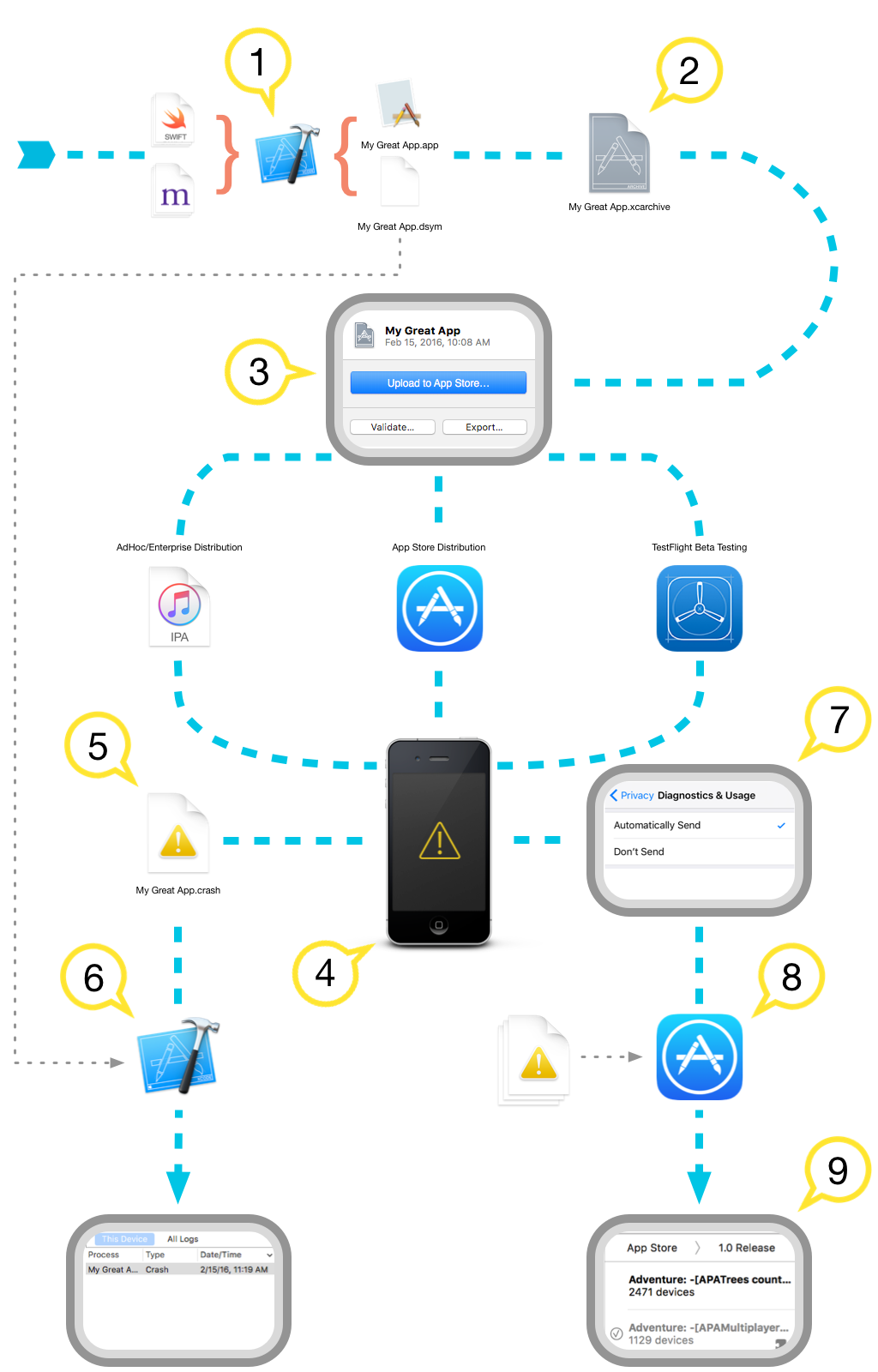前言
其实市面上已经有很多崩溃收集平台上了bugly、fabric等,但也会有少量的Crash log是以测试人员提供,这些日志log一般是从手机通过Xcode导出,当我们从设备中导出日志时,调用栈是一串地址,并不能看懂,此时所需的是对其进行符号化(symbolicate),然而像低内存导致的 crash,那么是没有调用栈的,这部分应该在收到内存警告的时候进行处理
Crash 日志生成步骤
通过官方文档,来看看生成步骤
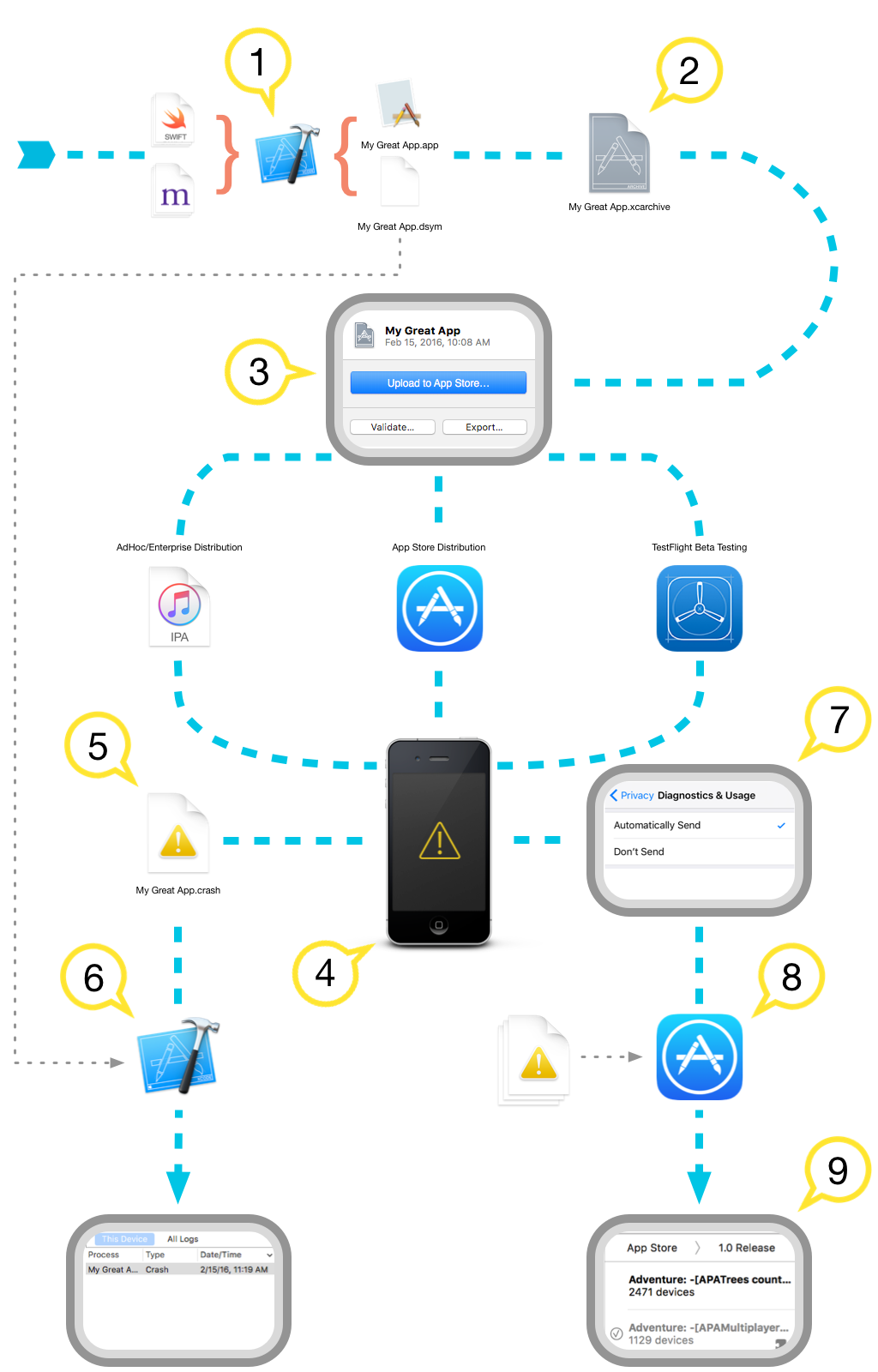
如果想深入了解Crash 符号化的相关内容文末会给出相关链接,扫盲部分本文就不在重复了,本文的重点是提供Jenkins解析IOS Crash Log的一段Python脚本对log文件进行符号化(部分符号化、未符号化—>完全符号化 的过程)
1
2
3
4
5
6
7
8
9
10
11
12
13
14
15
16
17
18
19
20
21
22
23
24
25
26
27
28
29
30
31
32
33
34
35
36
37
38
39
40
41
42
43
44
| import re
import sys, getopt
import commands
import os
#获取UUID
def getUUID(text):
uuid = re.findall('<(.*)>',text)[0].upper()
UUID = uuid[0:8] + '-' + uuid[8:12] +'-' + uuid[12:16] +'-' +uuid[16:20] + "-" + uuid[20:32]
return UUID
def analyzeCrashLog(inputfile,outputfile):
#1
crashlog = commands.getoutput('grep --after-context=1000 "Binary Images:" ' + inputfile + ' | grep "XXXXX arm"')
#2
uuid = getUUID(crashlog)
#3
path = commands.getoutput('mdfind "com_apple_xcode_dsym_uuids == " '+ uuid)
path = path + '/dSYMs/xxxxx.app.dSYM'
path = "'"+path+"'"
#4
ttt = commands.getoutput('/Users/iOS_Team/CrashAnalysis/symbolicatecrash '+ inputfile +' -d '+ path +' -o xxxx-IOS-Crash.crash')
print ttt
def main(argv):
inputfile = ''
outputfile = ''
try:
opts, args = getopt.getopt(argv,"hi:o:",["ifile=","ofile="])
except getopt.GetoptError:
sys.exit(2)
for opt, arg in opts:
if opt == '-h':
sys.exit()
elif opt in ("-i", "--ifile"):
inputfile = arg
elif opt in ("-o", "--ofile"):
outputfile = arg
analyzeCrashLog(inputfile,outputfile)
if __name__ == "__main__":
main(sys.argv[1:])
|
上述过程除去加载log文件大概四步(内部的xxxx一般是工程名相关,自行更改解析)
- 1、找到包含 Binary Image Name 对应的二进制 UUID
- 2、解析UUID并格式化
- 3、执行mdfind命令找到打包机打包产生的符号表文件位置
- 4、symbolicatecrash符号化log文件并输出至指定文件
最后
相关链接